How to restore icloud locked iphone – ipad – ipod
So the latest iPhone 8 and 7 has a capacitive solid-state home button that won’t function properly until iOS is booted. To force restart to get into recovery mode you’re going to have to use the volume down button in combination with the traditional sleep / wake button.
How to restore icloud locked iphone – ipad – ipod
So first you need to force restart your iPhone. you just press the volume down and sleep/wake button at the same time and continue holding them until your device restarts.
now how to place your device into recovery mode so you want to connect to your Mac or PC and then you want to press and hold the volume down and sleep-wake buttons at the same time continue to hold the buttons even after your iPhone 7 force restart.
How to restore icloud locked iphone – ipad – ipod
So continue to hold the volume down and the sleep/wake button eventually you’ll see the Apple logo appear on-screen continue to hold the buttons and not long after that you’ll see them, connect to itunes message. So now we’re in recovery mode. now you can open up iTunes and you should see something that looks like this iPhone recovery mode you can do an update or you can do a restore.
We know how to do recovery mode let’s show you how to get out of recovery mode it’s super easy. Just press the volume down button and the sleep/wake button continue holding both buttons and once the connect to itunes message goes away you can release those buttons. Your iPhone should restart and you should be good
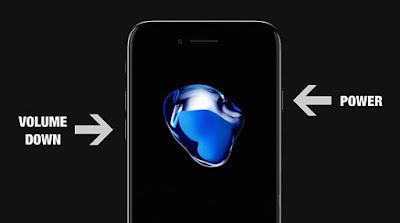
How to get out of DFU mode?
Now we’re going to show you how to get into DFU mode using an iPhone 7 iPhone 8 and both plus version . You want to connect to your Mac or PC and then hold the volume down button plus the sleep/wake button at the same time. Hold them for 10 seconds so you say one one thousand … two one thousand…. three one thousand …. four one thousand five one thousand six one thousand seven one thousand eight one thousand … nine 10 , release the sleep/wake button continue holding the volume down button. Then you should just see a black screen nothing should appear on your iPhone screen but if you open up iTunes on your Mac you should see this on itunes, iphone in DFU mode . You can only restore your iPhone from this particular mode uptating latest sign ios version.
How to get out of DFU mode?
To do so all you do its pretty easy process, just hold the sleep/wake button and the volume down button continue holding them until you see the Apple logo appear. It’ll take a little bit but once you see the Apple logo appear you can release the buttons.
How to restore icloud locked iphone – ipad – ipod
 Reviewed by xdark21
on
12:33 PM
Rating:
Reviewed by xdark21
on
12:33 PM
Rating:
 Reviewed by xdark21
on
12:33 PM
Rating:
Reviewed by xdark21
on
12:33 PM
Rating:






No comments: