Blackberry
us.blackberry.com/
================================================== ======================================
Software Desktop Manager software interface.
us.blackberry.com/software/desktop.html
================================================== =======================================
Vack Up your BlackBerry
greekberry.com/backup-your-blackberry/
================================================== ========================================
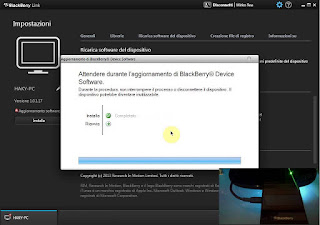
Installation Greek - new firmware
Installing a new BlackBerry OS
Eventually, the upgrade to a mobile BlackBerry are not particularly difficult. It is very important to keep our mobile updated with new software as they improve both the functionality and the device speed.
Unfortunately in Greece we see regularly upgrades by Greek providers (eg. Cosmote, Vodafone, Wind Hellas) so it can not rely on foreign suppliers for the development of our mobile! Visit regularly GreekBerry.com to be informed about the new software is available.
Note: This guide relates to BlackBerry devices that have enabled the BIS BES on their device.
Step 1: You first address to the BlackBerry websites - Greek for providers:
Home for all the providers worldwide: See list here! us.blackberry.com/support/apps-and-software/desktop-and-device-download-sites.html
Vodafone: Visit the page here!
swdownloads.blackberry.com/Downloads/entry.do?code=9AA42B31882EC039965F3C4923CE901B
Cosmote: Visit the page here!
swdownloads.blackberry.com/Downloads/entry.do?code=7283518D47A05A09D33779A17ADF1707
Wind Hellas: Visit the page here!
swdownloads.blackberry.com/Downloads/entry.do?code=3210DDBEAA16948A702B6049B8D9A202
Save the software on the Desktop so you have easy access to the file during the upgrade.
CAUTION - When choosing software from these websites to watch that you select the correct Device Model, and to charge the battery of your mobile!
Step 2: The most basic thing you can do before you upgrade your software to make BACKUP your device to the existing OS (software). This would inflicted by opening the Desktop Manager and making use of the option «Backup and Restore».
Manager Desktop - us.blackberry.com/software/desktop.html
Step 3: Once you have made «Backup» we can proceed to install the new software. (Where "runs" even the Desktop Manager - from the backup you made good is now closed). Find the ".exe" that you downloaded to your desktop and then install. (You need to have administrator privileges to proceed with the installation).
Step 4: After installing the software go to the folder (c: \ program files \ common files \ research in motion \ apploader) and delete the file vendor.xml
Step 5: Connect your phone to your computer and again "run" the Desktop Manager. Then select the option Application loader and you will see that we will automatically discover the new software and will ask you if you want to do "upgrade".
Step 6: Choose upgrade!
This procedure takes about 20-30 minutes. As mentioned earlier, we are advised to charge the battery pack on your phone, and you do backup.
Διαβάστε περισσότερα: http://rom-firmware.webnode.gr/blackberry/
Blackberry
 Reviewed by xdark21
on
7:18 AM
Rating:
Reviewed by xdark21
on
7:18 AM
Rating:
 Reviewed by xdark21
on
7:18 AM
Rating:
Reviewed by xdark21
on
7:18 AM
Rating:







No comments: